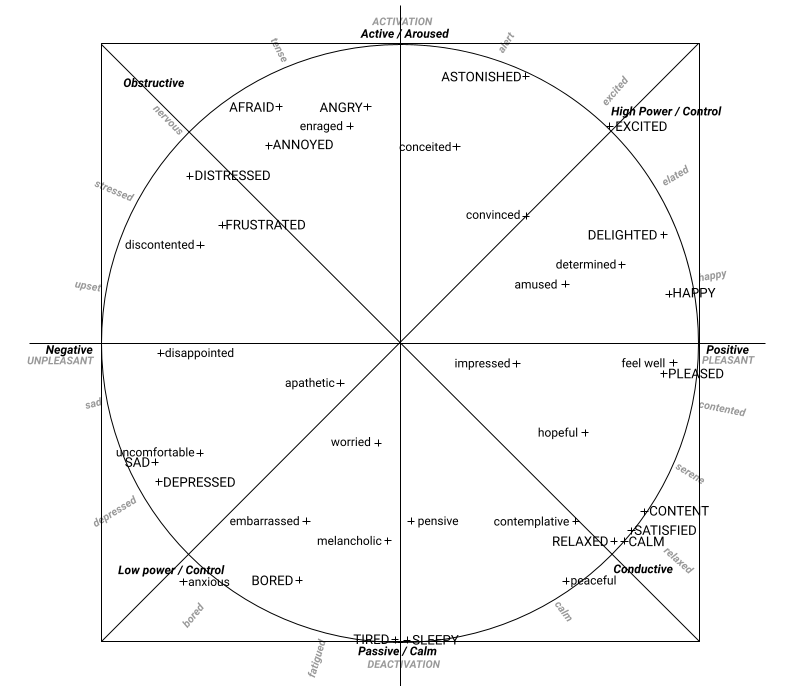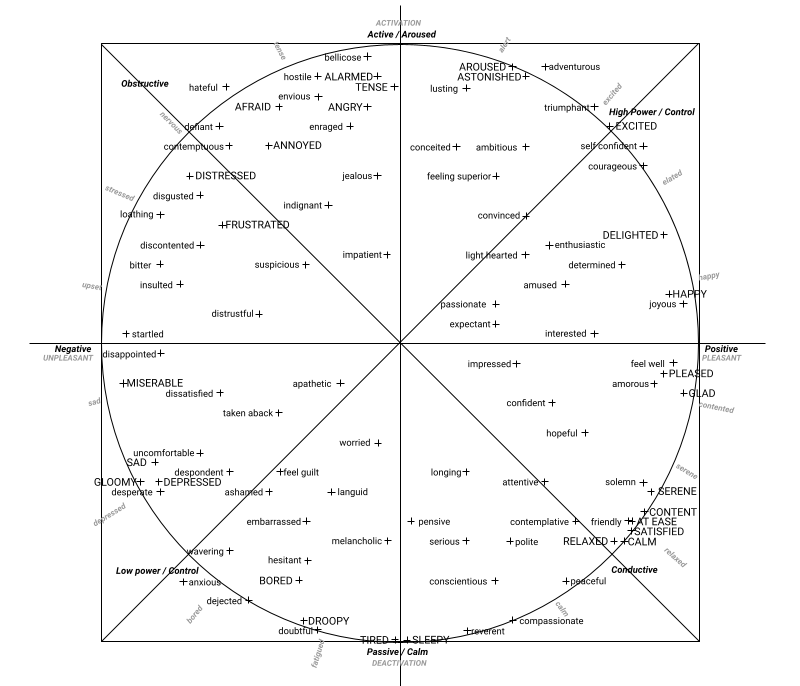ai-sdk
1.16.9How MorphCast Emotion AI HTML5 SDK works
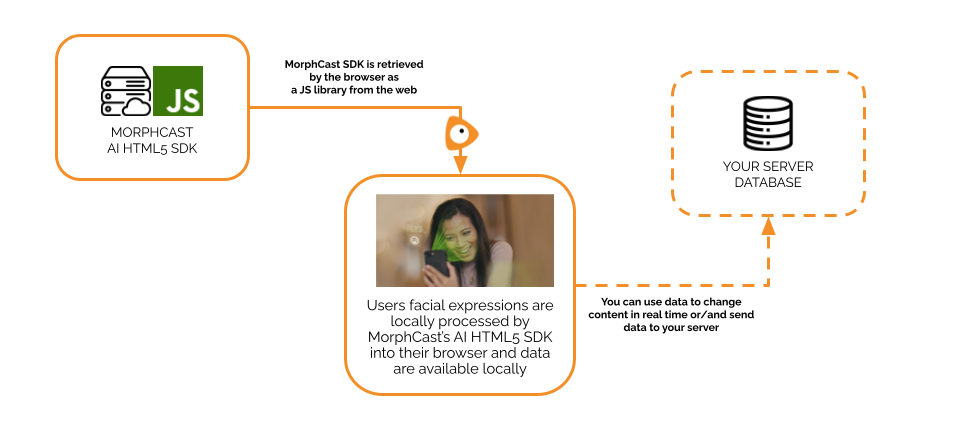
Getting Started
Generate now Emotion AI HTML5 SDK full features license
MorphCast Emotion AI HTML5 SDK is a native JavaScript engine, based on Deep Neural Networks.
It works directly in the web-browser of mobile and desktop and in a webview inside mobile App.
It fires events at an average rate of 10 times per second on mobile, and even up to 30 per second on desktop.
Data output is ready-to-use, already filtered for your convenience (parameters can also be changed in order to have a smoother or RAW output for more deep use in your code).
You can store all data produced in local memory, in local storage or properly send it to your server.
This SDK was developed with you in mind, to have a really quick integration into your application.
Integrations
The SDK can be easily integrated even in the most famous JavaScript frameworks, such as VueJS, AngularJS, ReactJS.
Below some available demo projects for each framework, with the SDK already integrated:
Example of code snippet
In general, the integration of the MorphCast Emotion AI HTML5 SDK library involves inserting two script tags into the body of an HTML page.
This is an example of a code snippet generated by the Quick Start Configurator above.
<body>
...
<script src="https://ai-sdk.morphcast.com/v1.16/ai-sdk.js"></script>
<script>
CY.loader()
.addModule(CY.modules().FACE_DETECTOR.name)
.load()
.then(({ start, stop }) => start());
window.addEventListener(CY.modules().FACE_DETECTOR.eventName, (evt) => {
console.log('Face detector result', evt.detail);
});
</script>
...
</body>
The first script tag references the MorphCast Emotion AI HTML5 SDK library hosted on the MorphCast server.
The second script tag contains code for setting the license key, adding the face detection module, and then starting the face detection process.
The code also registers an event listener for the face detection event, which will log the result to the console.
The same concept applies for all the other face analysis modules (emotions, arousal/valence, affects, etc.).
You shall serve the web page file using a web server, remote or local (e.g. http://localhost). Since camera access requires https, when using a private network ip (e.g. https://192.168.x.x) or a public domain, you shall enable SSL in your web server configuration. You will see the results of the analysis in the console log of your web browser.
Events
Below a list of output events emitted by the SDK.
EVENT_BARRIER
This event produces a single synchronized event for each frame acquired, collecting results from all modules. It contains output data of only added modules.
To register to this event, use:
window.addEventListener(CY.modules().EVENT_BARRIER.eventName, (event) => {
console.log('Events barrier result', event.detail);
});
EVENT_BARRIER event.detail:
{
camera: {frameTimestamp: Number},
face_arousal_valence: {arousal, valence, affects38, affects98, quadrant},
face_attention: {attention},
face_detector: {totalFaces, rects, faces, status, fullFrameDetection},
face_emotion: {dominantEmotion, emotion},
face_features: {features},
face_gender: {gender, mostConfident},
face_pose: {pose},
face_wish: {wish},
...
}
See the Modules section below, for additional details about output data of modules, how to add modules to the SDK and how to register only to some module-specific events.
CAMERA
This event is emitted each time a frame is correctly acquired from the source.
To register to this event, use:
window.addEventListener(CY.modules().CAMERA.eventName, (event) => {
// ...
});
CAMERA event.detail:
- An ImageData object containing the frame acquired by the input source.
Example
const canvas = document.createElement('canvas');
document.body.appendChild(canvas);
window.addEventListener(CY.modules().CAMERA.eventName, (event) => {
console.log('New frame in input');
const ctx = canvas.getContext('2d');
const imageData = event.detail;
ctx.canvas.width = imageData.width;
ctx.canvas.height = imageData.height;
ctx.putImageData(imageData, 0, 0);
});
Modules
Below, a list of available modules. You can combine them as you like, e.g. to load FACE_DETECTOR and FACE_AGE:
loader = CY.loader()
.addModule(CY.modules().FACE_DETECTOR.name, {})
.addModule(CY.modules().FACE_AGE.name, {})
FACE_DETECTOR
FACE_DETECTOR initialization:
const config = {maxInputFrameSize: 320, smoothness: 0.83};
loader = CY.loader()
.addModule(CY.modules().FACE_DETECTOR.name, config)
-
config:
- maxInputFrameSize: Number, default 320 (pixel). Reduces input dimensions to the maximum specified size, before performing face detection. Input dimensions should be greater or equal, up-scaling is not allowed. Normally, the value set should be between 160 and 640.
- smoothness: Number, default 0.83. Controls the filtering over time for the totalFaces output. Value should be in the range [0,1). A value near 1 provides greater smoothing and slower response (longer delay). Lower values provide lesser smoothing but faster response. Set it to 0 (zero) if you need the raw signal.
FACE_DETECTOR registration:
window.addEventListener(CY.modules().FACE_DETECTOR.eventName, (evt) => {
console.log('Face detector result', evt.detail);
});
FACE_DETECTOR event.detail:
const FACE_DETECTOR_EVENT = {
faces: Array(n),
rects: Array(n),
fullFrameDetection: Boolean,
totalFaces: Number,
totalFacesChangedFrom: Number | undefined
}
- faces: An array containing the detected faces in form of ImageData objects (zero or one; or multiple faces, if fullFrameDetection is true)
-
rects: An array of objects describing the bounding boxes (zero or one; or multiple rects, if fullFrameDetection is true)
- x: The upper left point x coordinate
- y: The upper left point y coordinate
- width: The width of the bounding box
- height: The height of the bounding box
- fullFrameDetection: A boolean. It is true when detection was full-frame and multiple faces can be returned, false otherwise.
- totalFaces: A number. It represents the total number filtered of faces detected, smoothened over an interval of time. Value is in the range [0,6]. This output is not synchronized with faces and rects arrays, do not use it to count their lengths!
- totalFacesChangedFrom: Optional, a number. When there is a significant change in the number of faces, it is defined and represents the previous number of faces. In case no change occurred, it is undefined. This output is not synchronized with faces and rects arrays.
Note: if you ever notice some false positives in the events, i.e. the face is detected as present even if there is no one, you can further filter the results by the confidence property of the elements contained in the rects array (e.g. rects[0].confidence > 10)
Example
For detecting face presence, you can use the following snippet:
window.addEventListener(CY.modules().FACE_DETECTOR.eventName, (evt) => {
if(evt.detail.totalFacesChangedFrom !== undefined) {
console.log('Number of faces changed. Was: ' + evt.detail.totalFacesChangedFrom + ' . Now is: ' + evt.detail.totalFaces);
}
});
FACE_POSE
FACE_POSE initialization:
const config = {smoothness: 0.65};
loader = CY.loader()
.addModule(CY.modules().FACE_POSE.name, config)
-
config:
- smoothness: Number, default 0.65. Value should be in the range [0,1). A value near 1 provides greater smoothing and slower response (longer delay). Lower values provide lesser smoothing but faster response. Set it to 0 (zero) if you need the raw signal.
FACE_POSE registration:
window.addEventListener(CY.modules().FACE_POSE.eventName, (evt) => {
console.log('Face pose result', evt.detail);
});
FACE_POSE event.detail:
const FACE_POSE_EVENT = {
output: {pose: {pitch: Number, roll: Number, yaw: Number}}
}
-
output: An object containing the output of the pose prediction
- pose: An object containing the filtered (smoothened) pose rotation angles expressed in radians as pitch, roll and yaw.

Notes:
- max and min ranges for rotation angles are currently limited to +- 0.47 radians, corresponding to +- (27°) in degrees, for each of the 3 axes
- the ZERO point is when a face looks straight at the camera
FACE_AGE
FACE_AGE initialization:
const config = {rawOutput: false};
loader = CY.loader()
.addModule(CY.modules().FACE_AGE.name, config)
-
config:
- rawOutput: Boolean, default false. It disables all the filters and fires the event even if the prediction has a very poor quality. Set it to true only if you want the raw signal, for example to analyze a single photo.
FACE_AGE registration:
window.addEventListener(CY.modules().FACE_AGE.eventName, (evt) => {
console.log('Age result', evt.detail);
});
FACE_AGE event.detail:
const FACE_AGE_EVENT = {
output: {age: {_-18: Number, 18-35: Number, 35-51: Number, 51-_: Number}, numericAge : Number}
}
-
output: An object containing the output of the age prediction
-
age: An object containing the probabilities of the filtered (smoothened) age prediction:
- _-18: The probability that predicted age is less than 18 years old.
- 18-35: The probability that predicted age is greater than or equal to 18 years old and less than 35 years old.
- 35-51: The probability that predicted age is greater than or equal to 35 years old and less than 51 years old.
- 51-_: The probability that predicted age is greater than or equal to 51 years old.
- numericAge: A numeric estimate for the age
-
Note: in case of poor quality of the prediction, by default, the event is not fired (i.e. skipped for that frame).
FACE_EMOTION
FACE_EMOTION initialization:
const config = {smoothness: 0.40};
loader = CY.loader()
.addModule(CY.modules().FACE_EMOTION.name, config)
-
config:
- smoothness: Number, default 0.40. Value should be in the range [0,1). A value near 1 provides greater smoothing and slower response (longer delay). Lower values provide lesser smoothing but faster response. Set it to 0 (zero) if you need the raw signal.
FACE_EMOTION registration:
window.addEventListener(CY.modules().FACE_EMOTION.eventName, (evt) => {
console.log('Emotion result', evt.detail);
});
FACE_EMOTION event.detail:
const FACE_EMOTION_EVENT = {
output: {
dominantEmotion: String,
emotion: {Angry: Number, Disgust: Number, Fear: Number, Happy: Number, Neutral: Number, Sad: Number, Surprise: Number}
}
}
-
output: An object containing the output of the emotion prediction
- dominantEmotion: the name of the dominant emotion if present, otherwise it is undefined.
-
emotion: An object containing the filtered (smoothened) values of the probability distribution of emotions. The sum of all the probabilities is always 1, each probability in the distribution has a value between 0 and 1.:
- Angry: The probability for Angry.
- Disgust: The probability for Disgust.
- Fear: The probability for Fear.
- Happy: The probability for Happy.
- Sad: The probability for Sad.
- Surprise: The probability for Surprise.
- Neutral: The probability for Neutral.
FACE_GENDER
FACE_GENDER initialization:
const config = {smoothness: 0.95, threshold: 0.70};
loader = CY.loader()
.addModule(CY.modules().FACE_GENDER.name, config)
-
config:
- smoothness: Number, default 0.95. Value should be in the range [0,1). A value near 1 provides greater smoothing and slower response (longer delay). Lower values provide lesser smoothing but faster response. Set it to 0 (zero) if you need the raw signal.
- threshold: Number, default 0.70. Value should be in the range [0.5,1). It controls the minimum value of confidence for which gender and mostConfident output return a valid result instead of undefined.
FACE_GENDER registration:
window.addEventListener(CY.modules().FACE_GENDER.eventName, (evt) => {
console.log('Gender result', evt.detail);
});
FACE_GENDER event.detail:
const FACE_GENDER_EVENT = {
output: {
gender: { Female: Number | undefined, Male: Number | undefined },
mostConfident: String | undefined
}
}
-
output: An object containing the output of the gender prediction
-
mostConfident: Gender name ("Male" or "Female") of the most likely result if its probability is above the threshold, otherwise it is undefined.
-
gender: An object containing the probability distribution of the gender prediction. The sum of the two values is always 1, each value in the distribution has a value between 0 and 1.:
- Female: The probability that predicted gender is Female. The value is undefined if the prediction has poor confidence.
- Male: The probability that predicted gender is Male. The value is undefined if the prediction has poor confidence.
-
FACE_FEATURES
FACE_FEATURES initialization:
const config = {smoothness: 0.90, showAll: false};
loader = CY.loader()
.addModule(CY.modules().FACE_FEATURES.name, config)
-
config:
- smoothness: Number, default 0.90. Value should be in the range [0,1). A value near 1 provides greater smoothing and slower response (longer delay). Lower values provide lesser smoothing but faster response. Set it to 0 (zero) if you need the raw signal.
- showAll: Boolean, default false. When set to true, it returns all the available facial features. If set to false, it will filter out and return only a specific subset of facial features, removing features marked with an asterisk in the table below.
FACE_FEATURES registration:
window.addEventListener(CY.modules().FACE_FEATURES.eventName, (evt) => {
console.log('Face features result', evt.detail);
});
FACE_FEATURES event.detail:
const FACE_FEATURES_EVENT = {
output: {features: {"Arched Eyebrows": Number, "Attractive": Number, ...}}
}
-
output: An object containing the output of the face features prediction
-
features: An object containing the filtered (smoothened) probabilities of each face independent feature in the range [0.0, 1.0]:
Arched Eyebrows Attractive Bags Under Eyes (*) Bald Bangs (*) Beard 5 O'Clock Shadow Big Lips (*) Big Nose (*) Black Hair Blond Hair Brown Hair Chubby (*) Double Chin (*) Earrings Eyebrows Bushy Eyeglasses Goatee Gray Hair Hat Heavy Makeup (*) High Cheekbones Lipstick Mouth Slightly Open (*) Mustache Narrow Eyes Necklace Necktie No Beard (*) Oval Face Pale Skin Pointy Nose (*) Receding Hairline (*) Rosy Cheeks Sideburns Straight Hair Wavy Hair Features marked with an asterisk (*) will be removed when the
showAllconfiguration parameter is set tofalse.
-
FACE_AROUSAL_VALENCE
FACE_AROUSAL_VALENCE initialization:
const config = {smoothness: 0.70};
loader = CY.loader()
.addModule(CY.modules().FACE_AROUSAL_VALENCE.name, config)
-
config:
- smoothness: Number, default 0.70. Value should be in the range [0,1). A value near 1 provides greater smoothing and slower response (longer delay). Lower values provide lesser smoothing but faster response. Set it to 0 (zero) if you need the raw signal.
FACE_AROUSAL_VALENCE registration:
window.addEventListener(CY.modules().FACE_AROUSAL_VALENCE.eventName, (evt) => {
console.log('Face arousal valence result', evt.detail);
});
FACE_AROUSAL_VALENCE event.detail:
const FACE_AROUSAL_VALENCE_EVENT = {
output: {
arousal: Number,
valence: Number,
affects38 : { "Afraid": Number, "Amused": Number, .. },
affects98 : { "Adventurous": Number, "Afraid": Number, .. },
quadrant : String
}
}
-
output: An object containing the output of the face arousal/valence prediction
-
arousal: value in the range [-1.0, 1.0]. It represents the smoothened degree of engagement (positive arousal), or disengagement (negative arousal).
-
valence: value in the range [-1.0, 1.0]. It represents the smoothened degree of pleasantness (positive valence), or unpleasantness (negative valence).
-
affects38: An object containing the smoothened probabilities of the 38 affects in the range [0.00, 1.00]:
Afraid Amused Angry Annoyed Uncomfortable Anxious Apathetic Astonished Bored Worried Calm Conceited Contemplative Content Convinced Delighted Depressed Determined Disappointed Discontented Distressed Embarrassed Enraged Excited Feel Well Frustrated Happy Hopeful Impressed Melancholic Peaceful Pensive Pleased Relaxed Sad Satisfied Sleepy Tired
-
affects98: An object containing the smoothened probabilities of the 98 affects in the range [0.00, 1.00]:
Adventurous Afraid Alarmed Ambitious Amorous Amused Wavering Angry Annoyed Anxious Apathetic Aroused Ashamed Worried Astonished At Ease Attentive Bellicose Bitter Bored Calm Compassionate Conceited Confident Conscientious Contemplative Contemptuous Content Convinced Courageous Defient Dejected Delighted Depressed Desperate Despondent Determined Disappointed Discontented Disgusted Dissatisfied Distressed Distrustful Doubtful Droopy Embarrassed Enraged Enthusiastic Envious Excited Expectant Feel Guilt Feel Well Feeling Superior Friendly Frustrated Glad Gloomy Happy Hateful Hesitant Hopeful Hostile Impatient Impressed Indignant Insulted Interested Jealous Joyous Languid Light Hearted Loathing Longing Lusting Melancholic Miserable Passionate Peaceful Pensive Pleased Polite Relaxed Reverent Sad Satisfied Selfconfident Serene Serious Sleepy Solemn Startled Suspicious Taken Aback Tense Tired Triumphant Uncomfortable
- quadrant: A string representing one of the four quadrants in the cirumplex model of affect ("High Control", "Obstructive", "Low Control", "Conductive", or "Neutral")
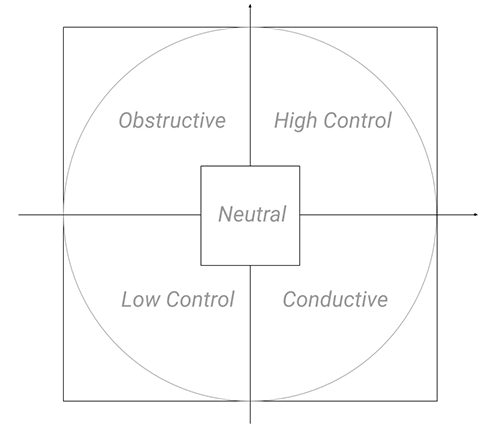
-
FACE_ATTENTION
FACE_ATTENTION initialization:
const config = {smoothness: 0.83};
loader = CY.loader()
.addModule(CY.modules().FACE_ATTENTION.name, config)
-
config:
- smoothness: Number, default 0.83. Value should be in the range [0,1). A value near 1 provides greater smoothing and slower response (longer delay). Lower values provide lesser smoothing but faster response. Set it to 0 (zero) if you need the raw signal.
- riseSmoothness: Number. Same as smoothness, but is applied only when attention value is increasing. By default it has the same value as smoothness parameter.
- fallSmoothness: Number. Same as smoothness, but is applied only when attention value is decreasing. By default it has the same value as smoothness parameter.
FACE_ATTENTION registration:
window.addEventListener(CY.modules().FACE_ATTENTION.eventName, (evt) => {
console.log('Face attention result', evt.detail);
});
FACE_ATTENTION event.detail:
const FACE_ATTENTION_EVENT = {
output: {attention: Number}
}
-
output: An object containing the output of the face attention prediction
- attention: filtered value (smoothened) in the range [0.0, 1.0]. A value close to 1.0 represents attention, a value close to 0.0 represents distraction.
Note: If no face is detected, the attention output will continue to be emitted for each provided frame, and will gradually decrease to zero. The rate of this decay is determined by the 'smoothness' or 'fallSmoothness' parameter set: a value of 0 (zero) results in an immediate drop to zero, while higher values allow for a more gradual decrease.
FACE_WISH
FACE_WISH initialization:
const config = {smoothness: 0.8};
loader = CY.loader()
.addModule(CY.modules().FACE_WISH.name, config)
-
config:
- smoothness: Number, default 0.80. Value should be in the range [0,1). A value near 1 provides greater smoothing and slower response (longer delay). Lower values provide lesser smoothing but faster response.
FACE_WISH registration:
window.addEventListener(CY.modules().FACE_WISH.eventName, (evt) => {
console.log('Face wish result', evt.detail);
});
FACE_WISH event.detail:
const FACE_WISH_EVENT = {
output: {wish: Number}
}
-
output: An object containing the output of the face wish prediction
- wish: filtered value (smoothened) in the range [0, 1.0]. A value close to 0 represents a lower wish, a value close to 1.0 represents a higher wish.
FACE_POSITIVITY
FACE_POSITIVITY initialization:
const config = {smoothness: 0.40, gain: 2, angle: 17};
loader = CY.loader()
.addModule(CY.modules().FACE_POSITIVITY.name, config)
-
config:
- smoothness: Number, default 0.40. Value should be in the range [0,1). A value near 1 provides greater smoothing and slower response (longer delay). Lower values provide lesser smoothing but faster response.
- gain: Number, default 2. Factor of multiplication.
- angle: Number, default 17. Angle α (in the picture below) in degrees relative to the slope of the line, in the emotional spectrum, onto which the points are projected and the positivity metric is calculated.
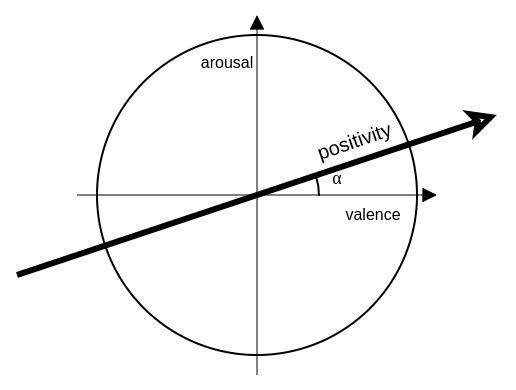
FACE_POSITIVITY registration:
window.addEventListener(CY.modules().FACE_POSITIVITY.eventName, (evt) => {
console.log('Face positivity result', evt.detail);
});
FACE_POSITIVITY event.detail:
const FACE_POSITIVITY_EVENT = {
output: {positivity: Number}
}
-
output: An object containing the output of the face positivity prediction
- positivity: filtered value (smoothened) in the range [0, 1.0]. A value close to 0 represents a lower positivity, a value close to 1.0 represents a higher positivity.
Note: after the first face prediction, this module will continue to emit events even though there are no frames or faces to analyze.
ALARM_NO_FACE
ALARM_NO_FACE initialization:
const config = {timeWindowMs: 10000, initialToleranceMs: 7000, threshold: 0.75};
loader = CY.loader()
.addModule(CY.modules().ALARM_NO_FACE.name, config)
-
config:
- timeWindowMs: Number, default 10000. Timespan in milliseconds of data to consider, in order to trigger the alarm.
- initialToleranceMs: Number, default 7000. Amount of initial time to ignore, to avoid triggering false-positive alarms.
- threshold: Number, default 0.75. Value should be in the range (0,1]. Percentile of data in the time window necessary to trigger the alarm.
ALARM_NO_FACE registration:
window.addEventListener(CY.modules().ALARM_NO_FACE.eventName, (evt) => {
console.log('Alarm no face result', evt.detail);
});
ALARM_NO_FACE event.detail:
const ALARM_NO_FACE_EVENT = {
output: {noFace: Boolean}
}
-
output:
- noFace: Boolean. It is true when the alarm is ON, false otherwise.
ALARM_MORE_FACES
ALARM_MORE_FACES initialization:
const config = {timeWindowMs: 3000, initialToleranceMs: 7000, threshold: 0.33};
loader = CY.loader()
.addModule(CY.modules().ALARM_MORE_FACES.name, config)
-
config:
- timeWindowMs: Number, default 3000. Timespan in milliseconds of data to consider, in order to trigger the alarm.
- initialToleranceMs: Number, default 7000. Amount of initial time to ignore, to avoid triggering false-positive alarms.
- threshold: Number, default 0.33. Value should be in the range (0,1]. Percentile of data in the time window necessary to trigger the alarm.
ALARM_MORE_FACES registration:
window.addEventListener(CY.modules().ALARM_MORE_FACES.eventName, (evt) => {
console.log('Alarm more faces result', evt.detail);
});
ALARM_MORE_FACES event.detail:
const ALARM_MORE_FACES = {
output: {moreFaces: Boolean}
}
-
output:
- moreFaces: Boolean. It is true when the alarm is ON, false otherwise.
ALARM_LOW_ATTENTION
ALARM_LOW_ATTENTION initialization:
const config = {timeWindowMs: 5000, initialToleranceMs: 7000, threshold: 0.33};
loader = CY.loader()
.addModule(CY.modules().ALARM_LOW_ATTENTION.name, config)
-
config:
- timeWindowMs: Number, default 5000. Timespan in milliseconds of data to consider, in order to trigger the alarm.
- initialToleranceMs: Number, default 7000. Amount of initial time to ignore, to avoid triggering false-positive alarms.
- threshold: Number, default 0.33. Value should be in the range (0,1]. Percentile of data in the time window necessary to trigger the alarm.
ALARM_LOW_ATTENTION registration:
window.addEventListener(CY.modules().ALARM_LOW_ATTENTION.eventName, (evt) => {
console.log('Alarm low attention result', evt.detail);
});
ALARM_LOW_ATTENTION event.detail:
const ALARM_LOW_ATTENTION = {
output: {lowAttention: Boolean}
}
-
output:
- lowAttention: Boolean. It is true when the alarm is ON, false otherwise.
DATA_AGGREGATOR
This module collects data from the EVENT_BARRIER output, and cyclically aggregates data over time, according to the time period set.
Some types of aggregations are: MIN, MAX, AVG, LAST.
DATA_AGGREGATOR initialization:
const config = {initialWaitMs: 2000, periodMs: 1000};
loader = CY.loader()
.addModule(CY.modules().DATA_AGGREGATOR.name, config)
-
config:
- initialWaitMs: Number, default 2000. Initial time to wait before starting the collection and aggregation of data.
- periodMs: Number, default 1000. Time period for data collection and aggregation.
DATA_AGGREGATOR registration:
window.addEventListener(CY.modules().DATA_AGGREGATOR.eventName, (evt) => {
console.log('Data aggregator result', evt.detail);
});
DATA_AGGREGATOR event.detail:
{
timestamp: {
from: Number,
to: Number,
samples: Number
},
arousal: {
min: Number,
max: Number,
avg: Number,
last: Number,
samples: Number
},
affects98_Adventurous: { .. },
affects98_Afraid: { .. },
...
}
Notes:
Output events of this module are not synced to the event barrier and do not appear in the event barrier.
Aggregation is performed:
- only for modules that were explicitly added in SDK initialization.
- only for time intervals in which frames were captured from the camera. No events are emitted when the SDK is stopped. In case the rate of analysis is running slower than the rate of aggregation, some events could be skipped.
Keys coming from the EVENT_BARRIER output have been remapped in order to be flat, in the following way:
- the module name is omitted (e.g. "face_arousal_valence.arousal" -> "arousal")
- multi-level nested output is mapped into a flat key, by using the underscore '_' as a separator (e.g. "face_arousal_valence.affects98.Adventurous" -> "affects98_Adventurous")
- in few cases, ambiguous names are further remapped (e.g. "face_gender.mostConfident" -> "gender_mostConfident").
ADVANCED TOPICS
General
- Do I need a license key to use MorphCast Emotion AI HTML5 SDK?
- Can I run multiple instances of the SDK within the same web page?
- Can I dynamically change the configuration after the SDK load?
- Can I defer the download the SDK?
- How to stop the SDK?
Camera stream
- How can I use a custom camera stream?
- How can I use a video stream intead of camera?
- How can I use an external IP camera as a custom source?
- How can I rotate the camera source?
- How can I crop the camera source?
- Can I get camera frames acquired by the library?
- Can I display the camera stream, with a higher resolution?
- How to analyze videos from Google Drive or similar?
Single picture
- How can I use a custom picture instead of a camera stream?
- Is it possible to analyze single pictures in an Android/iOS App?
Alert plugin (MPH Tools)
- How to configure the alert plugin?
- Can I check the browser compatibility without showing the default Alert?
- Can I show a custom privacy Alert when the user is prompted for camera access?
- Do I need to warn the user before opening his camera device?
SDK in App
- How can I integrate MorphCast SDK in an Android App?
- How can I integrate MorphCast SDK in an iOS App?
- How can I integrate MorphCast SDK in a Desktop App?
SDK in frameworks
Output values
- How can I represent the values in output of the SDK (using charts, histograms, etc.)?
- How can I use the values in output of the SDK?
Video conferences
- Do I need a license key to use MorphCast Emotion AI HTML5 SDK?
Yes, it is necessary to have a license key to use MorphCast Emotion AI HTML5 SDK.
You can easily autonomously generate it by filling this form and you will receive it by email in 2 minutes.
- Can I run multiple instances of the SDK within the same web page?
No, you can load only one instance of the SDK. Multiple instances in parallel are currently not supported and could lead to an unpredictable behaviour.
- Can I dynamically change the configuration after the SDK load?
Currently, there are only few configuration parameters can be changed after the SDK load.
In particular, to change smoothness and threshold configuration in all modules where these parameters are present, it is sufficient to call the methods shown in the example below and pass the new values, after the loading of the SDK.
e.g.
CY.loader()
.addModule(CY.modules().FACE_GENDER.name, {smoothness: 0.95, threshold: 0.70})
.load().then(({ start, stop, getModule }) => {
start();
// ...
getModule(CY.modules().FACE_EMOTION.name).setSmoothness(0);
getModule(CY.modules().FACE_GENDER.name).setSmoothness(0);
getModule(CY.modules().FACE_GENDER.name).setThreshold(0.50);
// ...
});
- Can I defer the download the SDK?
Instead of downloading the SDK automatically using the HTML <script> Tag, you can postpone it by using the document.createElement("script") JavaScript method.
See an example of implementation here.
- How to stop the SDK?
You can always stop the analysis and resume it later, by respectively invoking the stop and start functions.
The getting-started snippet provides you the stop function as a parameter in the Promise returned by the load function. For example, you can stop the SDK 10 seconds after loading:
CY.loader()
.addModule(CY.modules().FACE_DETECTOR.name)
.load()
.then(({ start, stop }) => {
start();
setTimeout(stop, 10000);
});
Or, you can assign the stop function to a global variable called stopMorphcast() and invoke it whenever and wherever you want :
var initMorphcast = new Promise ((res) => {
res(CY.loader()
.addModule(CY.modules().FACE_DETECTOR.name)
.load());
});
var startMorphcast = () => initMorphcast.then(({start}) => start());
var stopMorphcast = () => initMorphcast.then(({stop}) => stop());
Note: if the processing of the current frame has already started, the SDK will process it and return the last result before actually being stopped.
- How can I use a custom camera stream?
The following utility snippet explains how to create a custom source.
You don’t need to open a camera stream, the SDK does it. In case you need to use a custom stream, follow the instructions. Remember that start-stop is already managed by the SDK.
<script>
const myCamera; // Your actual camera object;
const customSource = {
// The getFrame methods must return a promise resolved with the ImageData of the currentFrame.
// maxSize = Max size in px of the larger side of the frame. You should scale the image yourself before resolving it (optional).
getFrame(maxSize) {
return new Promise((resolve) => {
resolve(myCamera.getFrame().toImageData());
});
},
// resume the camera stream (can be an empty function)
start() {
},
// stop the camera stream (can be an empty function)
stop() {
},
// return the status of the camera Stream.
get stopped() {
}
};
CY.loader()
.licenseKey("insert-here-your-license-key")
.source(customSource)
.addModule(CY.modules().FACE_DETECTOR.name)
.load().then(({ start }) => {
start();
});
</script>
To create a custom stream using the Camera stream, you can use this ready-to-use function.
- How can I use a video stream intead of camera?
Here, there are a couple of ready-to-use functions you can use to create a custom source object using a video as an input.
By specifiying an intermediary HTMLVideoElement object, frames are grabbed from there and you have the full playback control:
const customSource = CY.createSource.fromVideoElement(document.getElementById("videoId"));
CY.loader()
.source(customSource)
// etc...
Otherwise, by providing a video URL, frames are grabbed from a video element automatically created and internally managed by the SDK:
const customSource = CY.createSource.fromVideoUrl("https://localhost/test.mp4");
CY.loader()
.source(customSource)
// etc...
- How can I use a custom picture instead of a camera stream?
As exposed in the following snippet, you need to pass each picture as an ImageData object, by calling:
customSource.analyzeFrame(...);
Note: for a synchronous analysis, you have to wait for the event result from the SDK before passing the next picture.
You can see a complete implementation using URLs to images, here.
<script>
let crtImgData;
let resolver;
const customSource = {
/*
frame producer
*/
analyzeFrame(imageData) {
if (resolver) {
resolver(imageData);
resolver = null;
} else {
crtImgData = imageData;
}
},
/*
frame consumer
*/
getFrame(...args) {
if (crtImgData) {
const p = Promise.resolve(crtImgData);
crtImgData = null;
return p;
} else {
return new Promise(res => resolver = res);
}
},
start() { },
stop() { },
get stopped() { }
};
CY.loader()
.licenseKey("insert-here-your-license-key")
.source(customSource)
.maxInputFrameSize(640) // allows higher resolutions of the frames in input
.powerSave(0) // disable dynamic adjustment of the analysis rate
.addModule(CY.modules().FACE_DETECTOR.name, {maxInputFrameSize: 640, smoothness: 0}) // disables filtering over time to enable one-shot analysis
// and improves resolution of face detector
.addModule(CY.modules().FACE_EMOTION.name, {smoothness: 0})
.load().then(({start, stop}) => {
start();
}).catch((err) => {
console.error(err);
});
/* This event is called after each face emotion analysis */
window.addEventListener(CY.modules().FACE_EMOTION.eventName, (evt) => {
// Remember to set smoothness to zero, in order to get the raw output for one-shot photo analysis.
console.log(CY.modules().FACE_EMOTION.eventName, evt.detail.output.emotion);
customSource.analyzeFrame(/* here, your next ImageData you want to process */);
});
customSource.analyzeFrame(/* here, the FIRST ImageData you want to process */);
</script>
- How can I use an external IP camera as a custom source?
No browser natively supports RTSP streaming, that is, you cannot simply put a video tag on an HTML5 page and play the RTSP streaming.
Instead, the usual approach is to use a proxy or a streaming server to convert the RTSP stream into something readable by the browser, eg. HLS or DASH.
- How can I rotate the camera source?
The following utility snippet explains how to create a custom source to rotate camera.
You can see an example here.
<script>
function initRotation({ width, height }) {
const rotationCanvas = document.createElement('canvas');
let rotationCtx = rotationCanvas.getContext('2d');
rotationCanvas.width = height;
rotationCanvas.height = width;
rotationCtx.rotate(Math.PI / 2);
rotationCtx.translate(0, -height);
return rotationCtx;
}
const tmpCanvas = document.createElement('canvas');
const tmpCtx = tmpCanvas.getContext('2d');
function toCanvas(imageData) {
tmpCanvas.width = imageData.width;
tmpCanvas.height = imageData.height;
tmpCtx.putImageData(imageData, 0, 0);
return tmpCanvas;
}
let rotationCtx;
let firstTime = true;
const camera = CY.createSource.fromCamera();
const customSource = {
getFrame(...args) {
const frameP = camera.getFrame(...args);
return frameP.then((imageData) => {
if (firstTime) {
rotationCtx = initRotation(imageData);
firstTime = false;
}
rotationCtx.drawImage(toCanvas(imageData), 0, 0);
return rotationCtx.getImageData(0, 0, imageData.height, imageData.width);
});
},
start() {
return camera.start();
},
stop() {
return camera.stop();
},
get stopped() {
return camera.stopped;
}
};
CY.loader()
.licenseKey("insert-here-your-license-key")
.source(customSource)
.addModule(CY.modules().FACE_DETECTOR.name)
.load().then(({ start }) => {
start();
});
</script>
- How can I crop the camera source?
The following utility snippet explains how to create a custom source to crop frames, e.g. to focus the detector on a specific area.
You can see an example here.
// Define here your crop region !
Crop = {
x:0,
y:0,
w:100,
h:100
};
// Define here your crop region !
const cropCanv = document.createElement('canvas');
const cropCanvCtx = newCan.getContext('2d');
const tmpCanvas = document.createElement('canvas');
const tmpCtx = tmpCanvas.getContext('2d');
function crop(ctx, x, y, w, h) {
const imageData = ctx.getImageData(x, y, w, h);
cropCanv.width = w - x;
cropCanv.height = h - y;
cropCanvCtx.putImageData(imageData, 0, 0);
return cropCanvCtx.getImageData(0,0,cropCanv.width,cropCanv.height);
}
function toCanvasCtx(imageData) {
tmpCanvas.width = imageData.width;
tmpCanvas.height = imageData.height;
tmpCtx.putImageData(imageData, 0, 0);
return tmpCtx;
}
const camera = CY.createSource.fromCamera();
const customSource = {
getFrame(...args) {
const frameP = camera.getFrame(...args);
return frameP.then((imageData) => crop(toCanvasCtx(imageData), Crop.x, Crop.y, Crop.w, Crop.h));
},
start() {
return camera.start();
},
stop() {
return camera.stop();
},
get stopped() {
return camera.stopped;
}
};
CY.loader()
.licenseKey("insert-here-your-license-key")
.source(customSource)
.load().then(({ start }) => {
start();
});
- Can I get camera frames acquired by the library?
You can use an event listener and attach the CAMERA event to a canvas:
const ctx = document.getElementById('canvas').getContext('2d');
window.addEventListener(CY.modules().CAMERA.eventName, (evt) => {
const imageData = evt.detail;
ctx.canvas.width = imageData.width;
ctx.canvas.height = imageData.height;
ctx.putImageData(imageData, 0, 0);
});
Note: camera stream has been sampled and frames resized
- Can I display the camera stream, with a higher resolution?
You can attach directly to the camera stream, before frames are sampled and resized by the library:
const video = document.createElement('video');
video.setAttribute('muted', '');
video.setAttribute('playsinline', '');
// fix for ios 11
video.style.position = 'absolute';
video.style.width = '0';
video.style.height = '0';
document.body.appendChild(video);
const constraints = {audio:false,video: { width: 1920, height: 1080 };
loader = CY.loader()
.source(CY.createSource.fromCamera({constraints, video}))
...
Note: the SDK will internally down-scale the input, eg. to 320px.
If you want also the SDK to process a greater input, you have to set the maxInputFrameSize parameter to a greater value in two places, that is both in the configuration of the SDK and in the configuration of the FACE_DETECTOR module:
E.g.
...
loader = CY.loader().
.source(CY.createSource.fromCamera({constraints, video}))
.maxInputFrameSize(1920)
.addModule(CY.modules().FACE_DETECTOR.name, {maxInputFrameSize: 1920})
...
Instead, if you want to manually sample camera frames at the same frequency of the library, you have to use a custom camera source and grab two frames at distinct resolutions (respectively, one for the library and one in HD for displaying):
const camera = CY.createSource.fromCamera();
const customSource = {
getFrame(...args) {
camera.getFrame(/* full HD constraints */).then((imageData)=>{
// put imageData into a full HD canvas
}); // frame full HD
return camera.getFrame(...args); // frame for the library
},
start() {
return camera.start();
},
stop() {
return camera.stop();
},
get stopped() {
return camera.stopped;
}
};
CY.loader()
.licenseKey("insert-here-your-license-key")
.source(customSource)
.load().then(({ start }) => {
start();
}).catch((err) => {
console.error(err);
});
- How to analyze videos from Google Drive or similar?
If you need to analyze the videos from Google Drive, you have to use a proxy or download the files locally.
Usually, it is sufficient to add a crossOrigin="anonymous" attribute in the video element of your page, before the video is loaded:
<video crossorigin="anonymous" id="videoId" width="320" height="240" controls>
<source src="{source}" type="video/mp4" />
</video>
However crossOrigin='anonymous' is only half the solution in order to pass cross-domain security requirements.
The other half of the solution is for the server to be configured to send the proper cross-origin permissions in its response headers. Without the server being configured to allow cross-origin access, the canvas would result tainted and an error would be thrown.
To enable CORS on the video source URLs as well, the video URL needs to return the following response header: Access-Control-Allow-Origin: * (or the domain to whitelist) But, since Google Drive response header is not under your control, you have to serve the video file using a cors-proxy or any other server having CORS allowed.
To set up a simple file server in localhost with CORS allowed, you can use the following npm tool:
http-server ./video_folder -c-1 --cors='*'
- Do I need to warn the user before opening his camera device?
Actually, it is not necessary to ask the user for consent, because the frames are processed locally on the browser and no personal data is sent to any server. But we highly recommend to explain to the user why the camera request is triggered and how the MorphCast SDK technology protects privacy.
You can use the alert plugin described below to automatically do this for you.
- How to configure the alert plugin?
Alert plugin (Mphtools) allows you to automatically check for browser compatibility and show a privacy Alert when the user is prompted for camera access. You can choose which settings to enable, by adding them in the mphtools-feature meta tag:
<head>
<meta name="mphtools-feature" content="allowCompatibilityClose, compatibilityUI, cameraPrivacyPopup, compatibilityAutoCheck">
</head>
This is the list of settings:
- allowCompatibilityClose: shows the close button in the compatibility Alert
- compatibilityUI: checks if the browser is compatible with MorphCast SDK and shows a graphic Alert in case the browser is incompatible.
- cameraPrivacyPopup: shows a privacy Alert every time the user is prompted to grant the permission to camera access
- compatibilityAutoCheck: checks immediately the browser compatibility when the page is loaded, instead of waiting the camera request
- Can I check the browser compatibility without showing the default Alert?
Yes. If you are using the Alert plugin (mphtools), you can disable the automatic check for browser compatibility and the automatic visualization of the full-screen message. You need just to remove the compatibilityUI setting in the mphtools-feature meta tag:
<head>
...
<meta name="mphtools-feature" content=""> // instead of content="compatibilityUI"
</head>
Then, you can check by yourself the browser compatibility:
switch(MphTools.Compatibility.check()){
...
MphTools.Compatibility.status.SF_IOS:
break;
MphTools.Compatibility.status.COMPATIBILE:
break;
MphTools.Compatibility.status.INCOMPATIBLE:
break;
...
}
The returned status can be:
- SF_IOS: 'not_sf_ios' - Case in iOS but different browser than Safari or Chrome
- INCOMPATIBLE: 'incompatbile' - Case with general Incompatibility
- COMPATIBLE: 'compatible' - this is the only status which grants compatibility
- Can I show a custom privacy Alert when the user is prompted for camera access?
Yes. Instead of the default privacy Alert, you can write your custom privacy message and use the integration instructions below.
Using the alert plugin (mphtools), add the cameraPrivacyPopup setting in the mphtools-feature meta tag. Then, provide an implementation to the callback methods in the customPrivacyAlert object to show or hide your custom alert, and apply the mphtools config before loading the SDK:
<head>
...
<meta name="mphtools-feature" content="compatibilityUI, cameraPrivacyPopup, compatibilityAutoCheck">
</head>
<body>
...
<script src="https://sdk.morphcast.com/mphtools/v1.0/mphtools.js"></script>
<script src="https://ai-sdk.morphcast.com/v1.16/ai-sdk.js"></script>
<script>
const customPrivacyAlert = {
show() {
// write here the code for showing your custom Alert, when asking the camera to the user
},
hide() {
// for hiding your custom Alert
},
cameraDenied(){
// for showing an alternative message after camera has been denied by the user
}
};
MphTools.config({customPrivacyAlert:customPrivacyAlert});
CY.loader()
.licenseKey("insert-here-your-license-key")
.addModule(CY.modules().FACE_DETECTOR.name)
.load()
.then(({ start, stop }) => start());
window.addEventListener(CY.modules().FACE_DETECTOR.eventName, (evt) => {
console.log('Face detector result', evt.detail);
});
</script>
...
</body>
- How can I integrate MorphCast SDK in an Android App?
The following steps are shown in these templates. A working App example can be found here
- Create an Activity with a WebView inside.
- Configure the WebView to enable Javascript and to add a JavascriptInterface.
- Set the WebView URL to this page: webview URL (to import later on your server or inside the assets of the app)
- Declare the JavascriptInterface in order to have the functions getFrameFromApp(int maxSize) and onDataFromMphSdk(String type, String value).
In this way you will have a working bidirectional communication channel between the Javascript in the webview and the Android application.
- The Javascript in the html page will ask for a frame encoded in Base64 to be returned invoking the getFrameFromApp(int maxSize) method of the JavascriptInterface.
- The results of the Mph-SDK will be passed to the app through the method onDataFromMphSdk(String type, String value) of the JavascriptInterface.
- How can I integrate MorphCast SDK in an iOS App?
The following steps are shown in these templates. A working App example can be found here
- Create an app UIViewController with a WKWebView inside.
- Set the WebView URL to this page: webview URL (to import later on your server or inside the assets of the app)
- Instantiates and configure a WKUserContentController with two MessageHandlers: camera and data.
- Extend the ViewController with a WKScriptMessageHandler which contains the function used as a callback for the MessageHandlers.
In this way you will have a working bidirectional communication channel between the Javascript in the webview and the iOS application.
- The Javascript in the html page will ask through the MessageHandler (with WKScriptMessage.name == "camera") to return a frame encoded in Base64.
- The app should send the frame to the Javascript with the webview method webView.evaluateJavaScript("resolveFrame('([base64Image])')", completionHandler: nil) where [base64Image] is the string Base64 encoded of the frame. The results of the Mph-SDK will be passed to the app through the MessageHandler (with WKScriptMessage.name == "data")
- Is it possible to analyze single pictures in an Android/iOS App?
Yes, you can use the same instructions above.
We only suggest to update the html page where your App's webview target to, as follows.
As you are planning to analyze images not belonging to a video or camera stream, you need to disable all smoothing filters over time in all the modules. For example, to load the module FACE_DETECTOR use the following config:
const config = {smoothness: 0};
loader = CY.loader()
.addModule(CY.modules().FACE_DETECTOR.name, config)
You can see an example here:
- How can I integrate MorphCast SDK in a Desktop App?
If your App is written in a native language (such as C, C++, Go, Java, or Python), you can use the Chromium Embedded Framework (CEF), or CefSharp in case of C# or VB.NET App.
If you are using Electron to build a cross-platform Desktop App, you can integrate the SDK following the example in our GitHub repository, here.
- How can I integrate MorphCast SDK in Typescript frameworks (e.g. Angular, etc.)?
In TypeScript, remember to use "globalThis.CY" instead of using "CY".
The simplest integration is to add the script tag for downloading the MorphCast SDK in the index.html page of your Angular project.
<html>
<head>
<title>Angular QuickStart</title>
<script src="https://ai-sdk.morphcast.com/v1.16/ai-sdk.js"></script>
</head>
<body>
<my-app>Loading...</my-app>
</body>
</html>
Then, in your entry point file (e.g. "main.ts"), add the getting-started snippet below in order to load the MorphCast SDK.
globalThis.CY.loader()
.licenseKey("insert-here-your-license-key")
.addModule(globalThis.CY.modules().FACE_DETECTOR.name)
.load()
.then(({ start, stop }) => start());
window.addEventListener(globalThis.CY.modules().FACE_DETECTOR.eventName, (evt) => {
console.log('Face detector result', evt.detail);
});
- How can I represent the values in output of the SDK (using charts, histograms, etc.)?
There are some ready-to-use graphical demo examples in our GitHub repository, here.
For example, you can plot detected emotions on a 2D space using the emotional spectrum model:
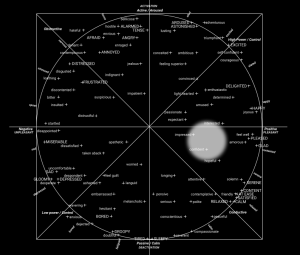
- How can I integrate the SDK with Zoom?
You can follow the official documentation. Here the main steps:
To join a meeting from web
- Import Zoom Web SDK
- Create a JWT Application in Zoom Marketplace. This will give you an API Key and a secret that will be used in the WEB SDK. You can import their example project and run it locally.
After you complete all these steps, you should be able to join any meeting created previously.
To create a meeting
- Authenticate with your zoom account
- Get the access TOKEN
- Create a meeting using the ZOOM APIs.
In order for zoom login to work you also need to create an OAuth App in Zoom Marketplace. After you get the authentication TOKEN, you will be able to use this method to create a meeting.
- How can I use the SDK in video-conferences?
Block diagram of an example for e-Learning
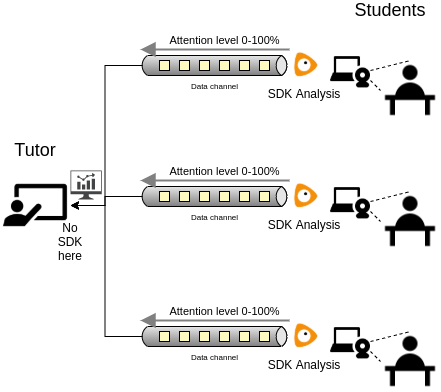
We encourage to analyze each face of each participant by his/her camera stream, sending the detected data to the other participants or to one or more specific participants using your conference communication channel. This solution is more scalable, you will have more accuracy in analysis independently of the network bandwidth and even if the participant disables the video communication.
Here, an example about how to integrate the SDK with Twilio service, for creating a video-call platform with emotion recognition, according to the circumplex model of affect.
Troubleshooting
Possible issues/error messages
- "You cannot load this SDK from an HTML page in your local file system. Please, serve this web page using a cloud or local web server."
- "Incorrect source path. SDK script is downloaded from a third-party server or proxy. Unpredictable behaviour can occur."
- "SecurityError: Failed to execute 'getImageData' on 'CanvasRenderingContext2D': The canvas has been tainted by cross-origin data."
- KNOWN DEVICE ISSUES
Solutions
"You cannot load this SDK from an HTML page in your local file system. Please, serve this web page using a cloud or local web server."
For security reasons, it is generally not recommended to open an HTML page in the local file system directly via browser. In fact, browsers become more and more stringent in making web applications work in that way, and some features are not available (e.g. root relative links, ajax and cors, cookies and local storage, service workers, etc.). So we cannot grant that MorphCast SDK will work correctly now or in the future, when loaded by a page with a "file://" URI scheme.
To work around these limitations we suggest two alternative ways:
- put the page on a cloud web server;
- or, serve HTML pages using a local web server.
"Incorrect source path. SDK script is downloaded from a third-party server or proxy. Unpredictable behaviour can occur."
The SDK must always be downloaded from the url indicated in the getting started snippet.
It is not allowed to autonomously distribute the SDK from servers not authorized by us even through a proxy server. Refer to the "Use of the Service" section of our Terms of Use.
"SecurityError: Failed to execute 'getImageData' on 'CanvasRenderingContext2D': The canvas has been tainted by cross-origin data."
See this related answer.
- iOS from version 15.0 to version 15.3 (included) does not work, unless experimental features "GPU Process" are turned off.
- iOS up to version iOS 14.2 does not support video input devices in UIWebView or WKWebView (e.g. in Chrome for iOS), but only directly in Safari.
- iOS up to version iOS 11.3 doesn't support the needed Wasm features.
- iOS up to version iOS 11 doesn't support GetUserMedia.
- Microsoft Edge up to version 16 doesn't support Wasm.
- Microsoft Internet Explorer is not supported.
- Opera mini is not supported.
Requirements
Minimum Requirements:
- Wasm Support
- Javascript Enabled Browser
-
Updated Browser and OS:
- Edge 16+ for Windows 10+
- Chrome 67+ for Android 5+, or Windows 7+, macOS 10.10+, iOS 14.3+ or iOS 15.4+, Linux Ubuntu 14.04+, Debian 8+, openSUSE 13.3+, or Fedora Linux 24+
- Safari 11.3+ for iOS 11.3+, or macOS 10.12+
- Firefox 63+ for Windows 7+, macOS 10.9+, Linux (GTK+ 3.4, GLib 2.22, Pango 1.22, X.Org 1.0, libstdc++ 4.6.1)
- Recent hardware (2019 onwards)
CAMERA:
- Mandatory: GetUserMedia Support
FACE_DETECTOR:
- Recommended: Wasm
- Mandatory: WebWorkers Support
OTHER MODULES:
- Recommended: WebGL or Wasm
- Mandatory for Wasm: WebWorkers Support
Change Log
Migrating from v1.4 to v1.5
-
In FACE_AROUSAL_VALENCE module, the output has some breaking changes. Attributes calibrated , arousalvalence and rawArousalvalence of event.detail have been removed as deprecated. You can re-map them in the following way:
v1.14 v1.15 output.calibrated.arousal -> output.arousal output.calibrated.valence -> output.valence output.arousalvalence.arousal -> output.arousal output.arousalvalence.valence -> output.valence output.rawArousalvalence.arousal -> output.arousal (with smoothness parameter at 0) output.rawArousalvalence.valence -> output.valence (with smoothness parameter at 0) -
In FACE_GENDER module, in case of poor confidence output.gender now returns a probability distribution with undefined values, i.e.
gender: {Male: undefined, Female:undefined}, as output.mostConfident already did. -
In all modules, output with prefix "raw" have been removed as deprecated. You can set smoothness to 0 and use the primary output.
SDK Versions
1.16.6
- Updated FACE_FEATURES module
- Added automatic stop of the SDK after 3 hours of usage
1.16.5
- Updated all modules, numerical values in output are rounded to 2 decimals
- Added POSITIVITY module
1.16.4
- Improved support of in-browser webviews of iOS and Android Apps (e.g. Facebook / Instagram / Linkedin)
1.16.3
- Updated DATA_AGGREGATOR module, output values rounded to 2 decimals
1.16.2
- Updated DATA_AGGREGATOR module, improved precision of scheduler
1.16.0
- Updated endpoints
- Bugfixes and security updates
1.15.7
- Bugfixes
1.15.4
- Added ALARM_GENERIC module
1.15.2
- Added DATA_AGGREGATOR module
1.15.1
- Fixed bug in "raw" signal mode for picture analysis
1.15.0
- Added ALARM modules (ALARM_LOW_ATTENTION, ALARM_MORE_FACES, ALARM_NO_FACE)
- Added EVENT_BARRIER and CAMERA output
- Added separate arousal and valence output in FACE_AROUSAL_VALENCE module (arousalvalence and calibrated are deprecated)
- Updated FACE_DETECTOR module, multiface config is now true by default (i.e. face tracker is always disabled)
- Updated gender output in FACE_GENDER module
- Removed "raw" output from all modules
- License key is now required
- Bugfixes and security updates
1.14.14
- Fixed Wasm support for Safari 14+ (iOS and Mac OS)
1.14.10
- Minor bugfixes
1.14.9
- Added Affects output to FACE_AROUSAL_VALENCE module
1.14.8
- Added check of correct input source
- Updated endpoints
- Added error message in case of incorrect source path of SDK
1.14.7
- Added some warnings
1.14.6
- Updated totalFaces output in FACE_DETECTOR event
1.14.5
- Security updates
- Minor bugfixes
1.14.4
- Updated endpoints
1.14.3
- Added parameter for enabling multi-face in FACE_DETECTOR module
- Added totalFaces output in FACE_DETECTOR event
1.14.2
- Added rise and fall smoothness parameters for FACE_ATTENTION module
1.14.1
- Added createSource facility for creating a custom source from Camera, VideoElement or URL
1.14.0
- Updated architecture to dynamically adapt the rate of analysis to available computing resources
- Added powerSave configuration parameter
Code interface
MorphCast SDK defines this global object: CY
Example:
CY.loader()
This object contains all the methods and classes listed below.
loader
Creates the SDK instance
Note: creating multiple instances of the SDK is not supported.
AiSdkBuilder:
object for managing the configuration and loading of the SDK instance
CY.loader()
.addModule(CY.modules().FACE_DETECTOR.name)
.load()
.then(({ start, stop, terminate }) => start());
modules
Returns all the AI-SDK module objects, each one with the following structure: { name: 'moduleName', event: 'eventName', specificEventA:'aSpecificEventOfTheModule'}
{CAMERA, FACE_DETECTOR, FACE_BASE, FACE_AGE, FACE_EMOTION, FACE_FEATURES, FACE_GENDER, FACE_POSE, SMART, FRUIT, etc..}:
CY.loader().addModule(CY.modules().MODULE.name);
// ...
window.addEventListener(CY.modules().MODULE.eventName, (evt) => {
console.log('Result', evt.detail);
});
createSource
Factory tool to create a custom source object for MorphCast SDK.
const cameraSource = CY.createSource.fromCamera({constraints, video});
const customSource = CY.createSource.fromVideoElement(document.getElementById("videoId"));
const customSource = CY.createSource.fromVideoUrl("https://localhost/test.mp4");
Camera factory method to get a source, able to grab images from device camera. Internally, it uses getUserMedia.
(Object
= {})
custom configurations
| Name | Description |
|---|---|
config.constraints Object
(default {audio:false,video:true})
|
getUserMedia constraints |
config.video HTMLVideoElement
(default document.createElement('video'))
|
video tag that will receive getUserMedia stream as srcObject |
config.flip Number
(default 0)
|
Flips the acquired frame clockwise 90 degrees * flip value.
|
Camera:
source object for MorphCast SDK
const cameraSource = CY.createSource.fromCamera({
constraints: {
audio: false,
video: true
},
video: document.createElement('video'),
flip: 0
});
CY.loader()
.source(cameraSource)
// etc...
Factory method to get a source, able to grab frames from the specified HTMLVideoElement object.
(any)
HTMLVideoElement object
Object:
source object for MorphCast SDK
const customSource = CY.createSource.fromVideoElement(document.getElementById("videoId"));
CY.loader()
.source(customSource)
// etc...
Factory method to get a source, able to grab frames from the video media resource specified in the URL. A video element is created and managed internally.
(any)
String containing the URL for the video resource
Object:
source object for MorphCast SDK
const customSource = CY.createSource.fromVideoUrl("https://localhost/test.mp4");
CY.loader()
.source(customSource)
// etc...
AiSdkBuilder
Object returned by the "CY.loader()" method. It is used to configure and load the SDK instance.
CY.loader()
.licenseKey("insert-here-your-license-key")
.addModule(CY.modules().FACE_DETECTOR.name)
.source(CY.getUserMediaCameraFactory().createCamera()) // Optional
.maxInputFrameSize(320) // Optional - Default 320px
.powerSave(1) // Optional - Default 0.4
.autoStopTimeout(3*3600*1000) // Optional - Default 3 hours
.loadErrorHandler((err)=>console.error(err)) // Optional
.runErrorHandler((err)=>console.warn(err)) // Optional
.load() // Mandatory
.then(({ start }) => start());
window.addEventListener(CY.modules().FACE_DETECTOR.eventName, (evt) => {
console.log(CY.modules().FACE_DETECTOR.eventName, evt.detail);
});
Optional. Default: load all licensed modules
Adds a module that will be loaded
(any)
(Object
= {})
[{}]
Module configuration
AiSdkBuilder:
Sets the power save percentage for frame processing cycles, from 0 (0%) to 1 (100%). The rate of analysis per second will dynamically adapt to available computing resources. A higher power save factor means a lower CPU and GPU usage.
(number
= 0.4)
factor
AiSdkBuilder:
Sets a custom source that will be used to provide the SDK modules with images. If no custom source is specified, the internal source of the SDK will be used by default. The internal source only gets a 640x480 camera stream from the browser (or similar), in order to be compatible with most devices and browsers.
(Object)
Source of images to process
| Name | Description |
|---|---|
source.getFrame Function
|
getFrame(maxSize) should return the imageData to be processed resized to maxSize if defined. |
source.start Function
|
start() should start the acquisition process. Eg: call getUserMedia(...) |
source.stop Function
|
stop() should stop the acquisition process. |
source.stopped boolean
|
stopped should return true if the camera is currently stopped |
AiSdkBuilder:
Sets the down-scaling to perform to the input source, before passing frames to the SDK modules.
Normally, the internal source of the SDK gets a 640x480 camera stream from the browser, then frames are reduced to 320px by default. Aspect ratio is preserved.
The value set should be between 320 and 640, since up-scaling cannot be performed.
A higher value can be set only when using a custom source, as long as it does not exceed the size of the input.
(number
= 320)
target resolution for the greater dimension, in pixels
AiSdkBuilder:
Set the duration for the auto-stop timeout feature in milli-seconds. This feature ensures that the SDK automatically stops after the specified duration of continuous usage without any pauses. By default, the timeout is set to 3 hours (10800000 milliseconds).
(number
= 3*3600*1000)
The duration in milliseconds for the auto-stop timeout. After this duration, the SDK will be automatically stopped. The default value is 10800000 (3 hours).
Sets an handler for errors occurring while modules are loaded.
(Function
= (err)=>console.error(err))
handler the load error handler
AiSdkBuilder:
Sets an handler for errors occurring while processing frames in modules
(Function
= (err)=>console.warn(err))
handler the run error handler
AiSdkBuilder:
Sets and handler for module.process() rejected because the previous processing has not yet finished.
(Function
= (err)=>undefined)
handler the busy message
AiSdkBuilder:
Load all the added modules
To start, stop or unload the SDK, you can invoke the "start", "stop" and "terminate" methods returned by the promise, see the example below.
Promise<{start, stop, terminate}>:
let stopSDK, terminateSDK;
CY.loader()
.licenseKey("insert-here-your-license-key")
.addModule(CY.modules().FACE_DETECTOR.name)
.load()
.then(({ start, stop, terminate }) => {
stopSDK = stop;
terminateSDK = terminate;
start();
setTimeout(stopSDK, 10000); // SDK will be stopped after 10 seconds after loading
setTimeout(terminateSDK, 20000); // SDK will be unloaded after 20 seconds
});
Camera
Camera that uses GetUserMedia.
Note: it cannot be initialized with
Stops the camera stream.